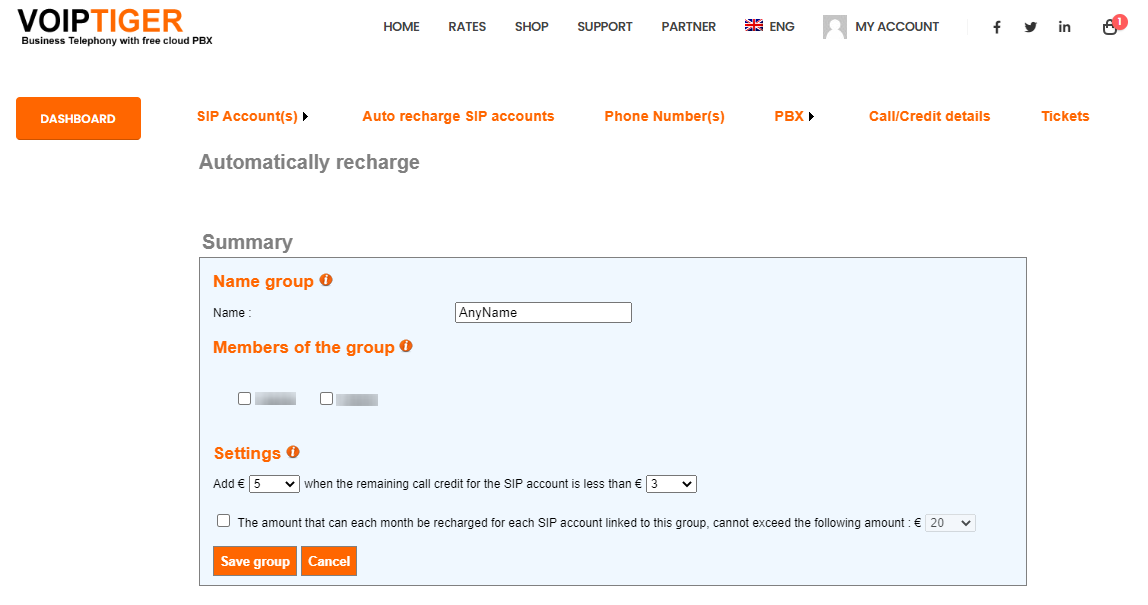Manually add credit to a SIP account
Click on the “plus” sign:
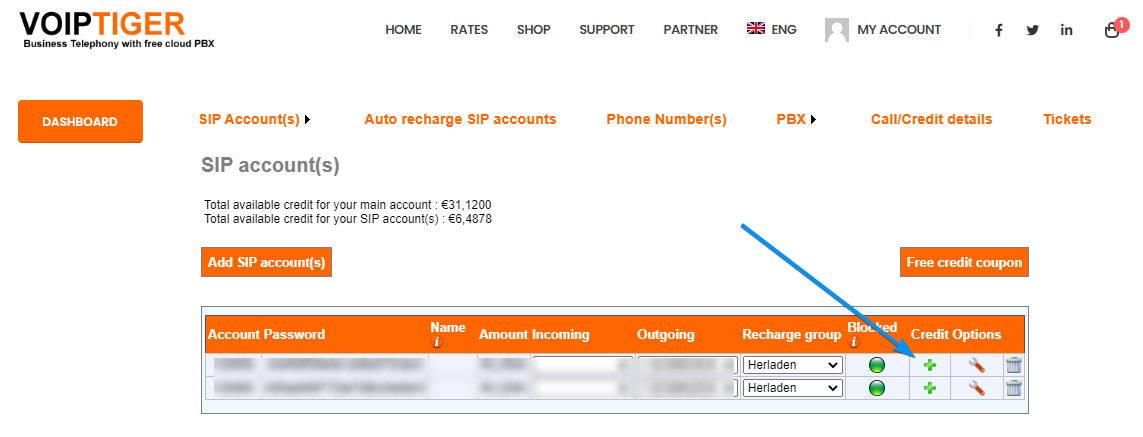
Choose the desired amount and click ADD CREDIT:
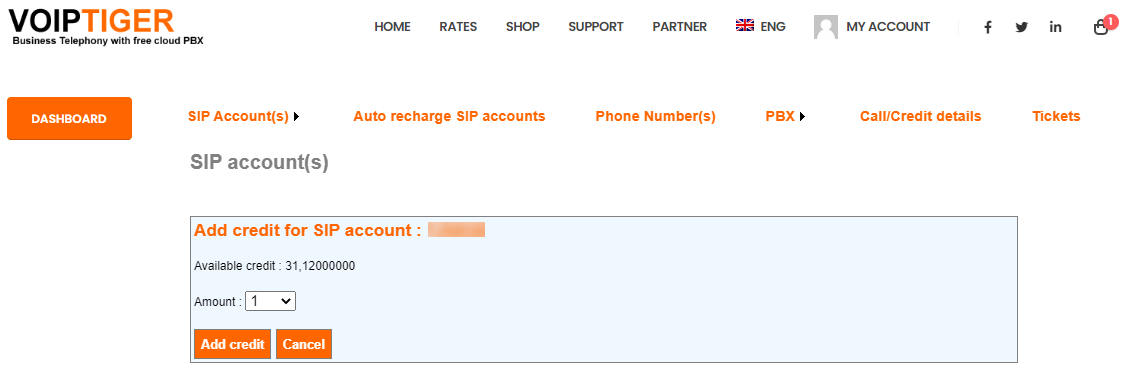
Automatically reload SIP accounts
You can automatically reload SIP accounts using the “Auto recharge SIP accounts”.
This automatically moves credit from your MAIN ACCOUNT to your SIP ACCOUNT(s).
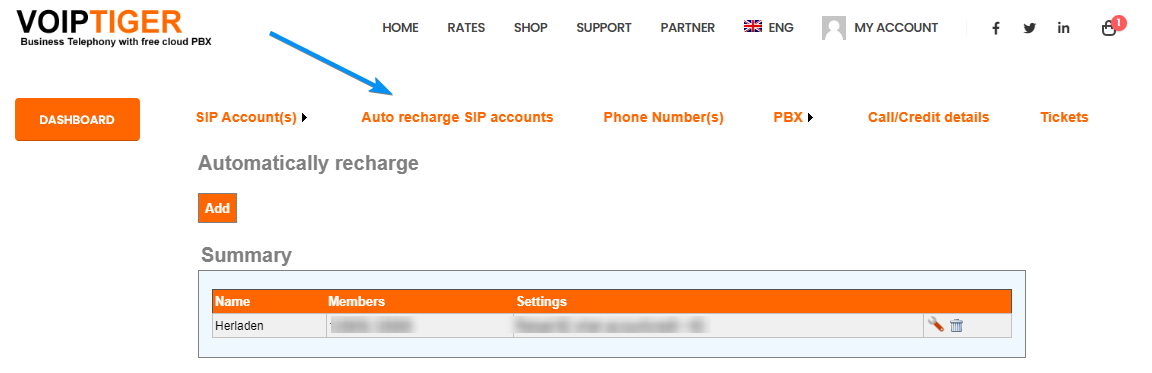
Add or edit an existing SIP recharge group
Click ADD to add a new Recharge group or click “settings icon” to EDIT an existing recharge group:
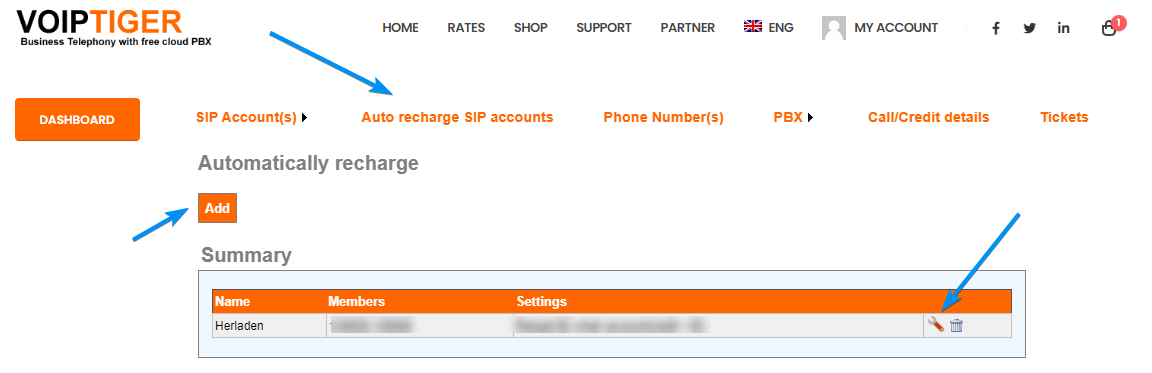
Configure the SIP recharge group
Name: set any user friendly name.
Members of the group: choose which SIP accounts should be automatically reloaded using this SIP recharge group.
In the below example 5 EUR will be added to the SIP accounts when their credit drops below 3 EUR.
Optionally you can specify a monthly amount that should not be exceeded.
Note that reloading using a group is done every 30 minutes. So make sure to always have enough credit between two reloads.