Sound format
The proper format for the sound files is 8KHZ 16BIT MONO WAV.
Any other format, like MP3, stereo,… will not work.
Recording a new sound file
You can use any tool to record the sound file as long as it is recorded in the proper sound format.
We recommend the free opensource Audacity tool.
– Set PROJECT RATE (Hz) to 8000
– Set AUDIO SETUP -> RECORDING CHANNELS -> choose 1 (Mono) Recording channel
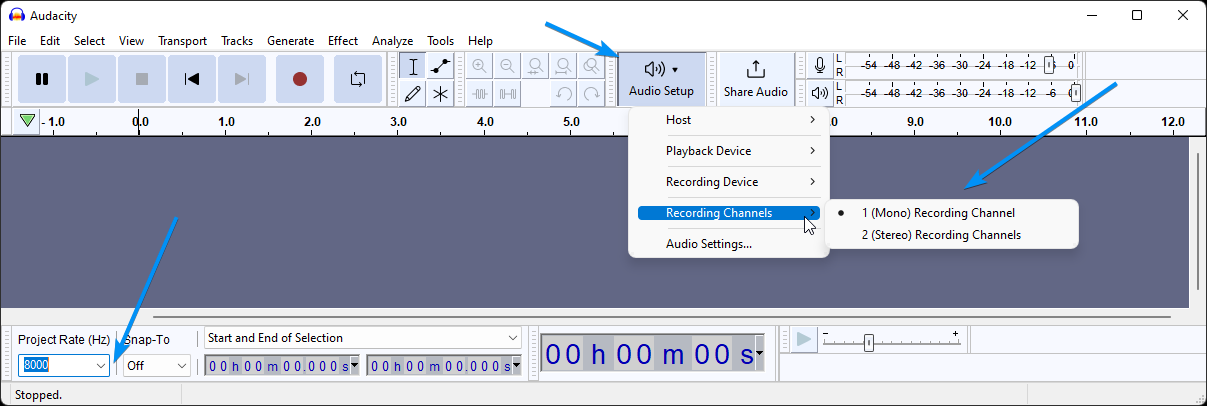
Click the red record button to start recording your sound file.
Once recorded we need to convert it to 16 BIT format:
Click on Audio1 -> FORMAT -> choose 16 BIT PCM
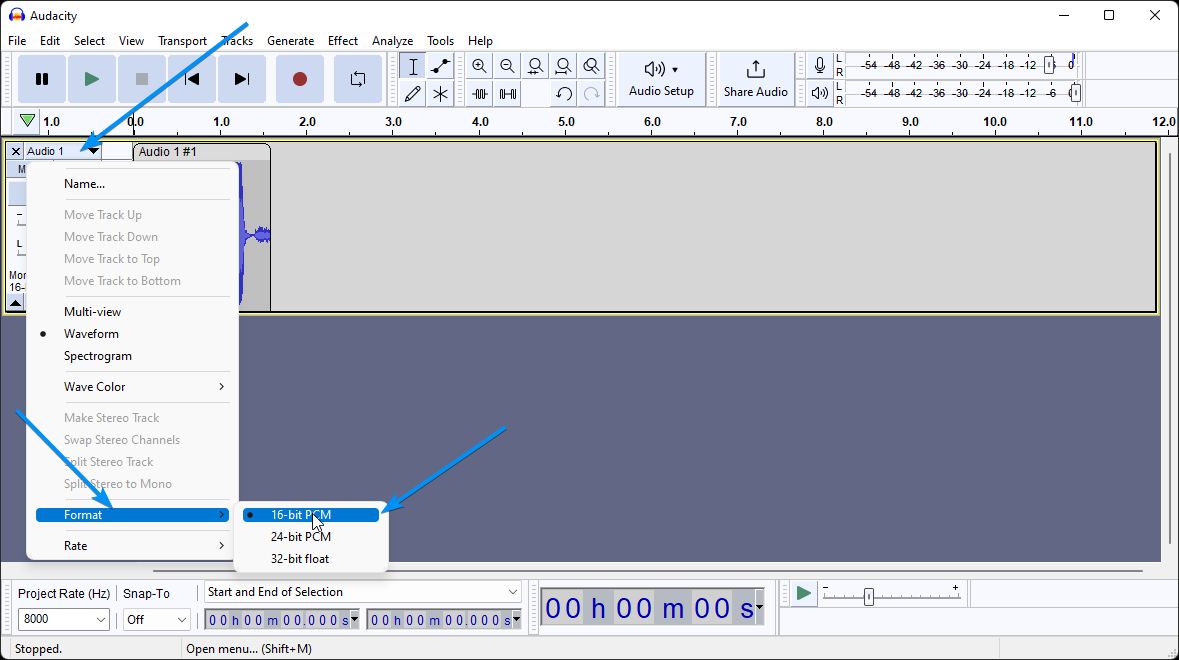
Go to FILE menu -> EXPORT -> EXPORT AS WAV
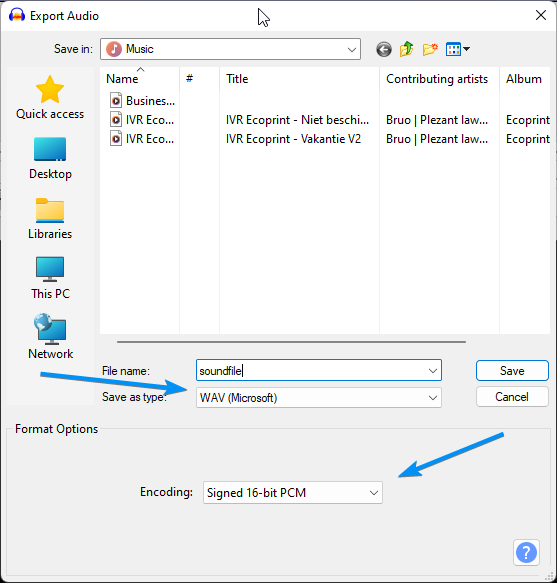
File name: name for your sound file
Save as type: WAV (Microsoft)
Econding: Signed 16-bit PCM
Click SAVE. You are ready to upload your sound file on our extranet.
Converting an existing sound file (MP3, Sterop WAV, …) to the proper format
Open the file in the Audacity tool.
Resample to 8KHZ
Goto menu TRACKS -> RESAMPLE:
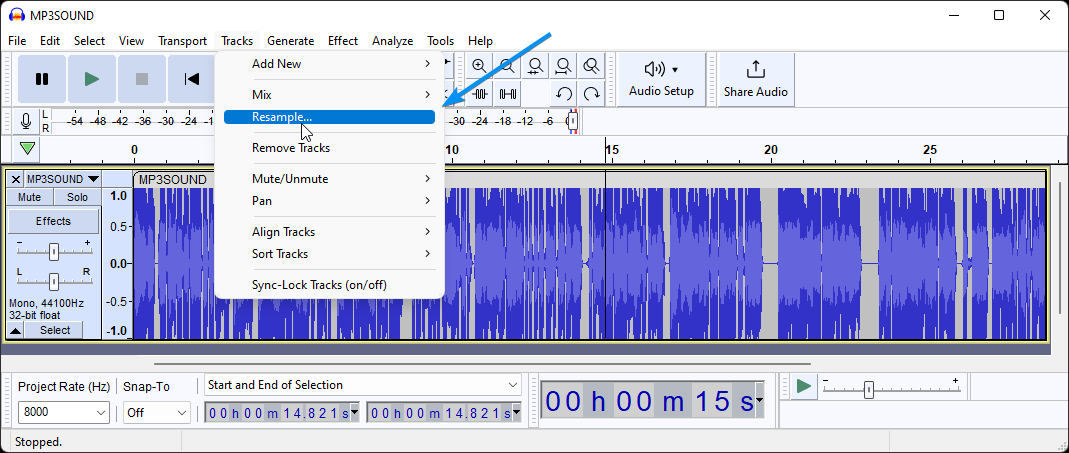
Choose 8000 as new sample rate and click OK.
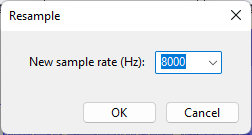
Then set project rate to 8000:
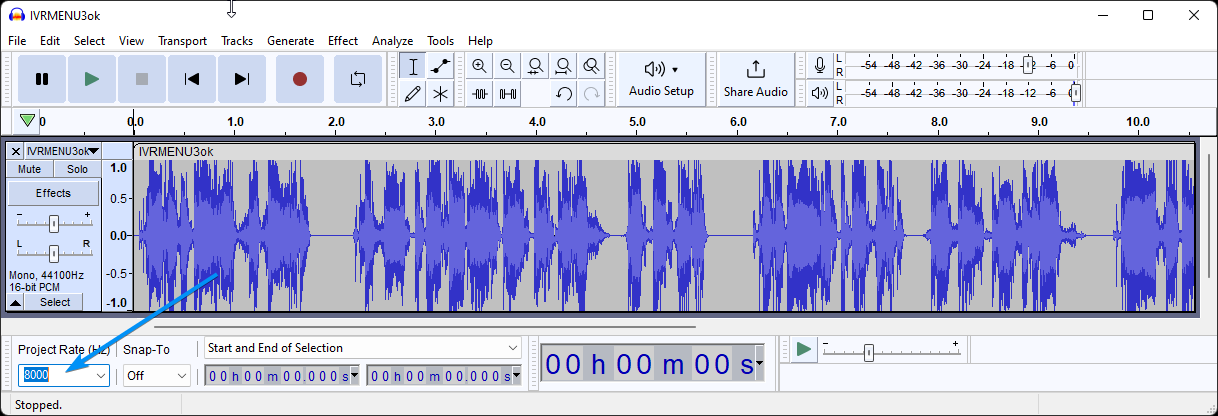
Mix stereo to mono
Goto menu TRACKS -> MIX -> choose Mix stereo Down to Mono
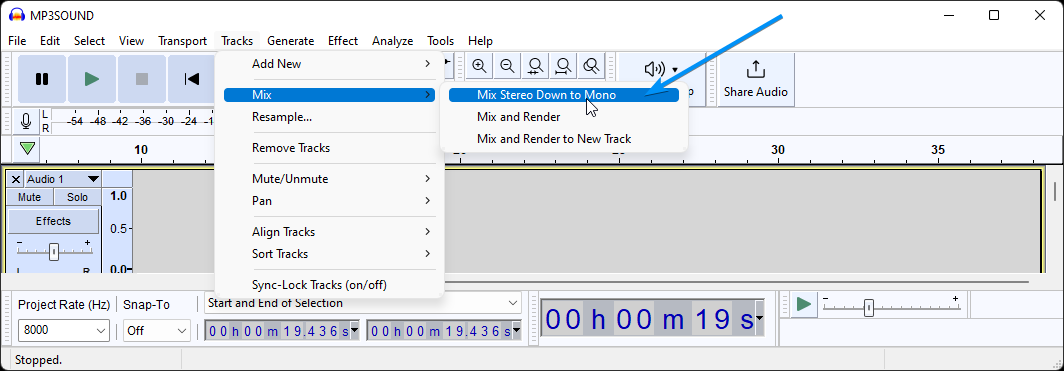
Set bitrate to 16 Bit
Click on Audio1 -> FORMAT -> choose 16 BIT PCM
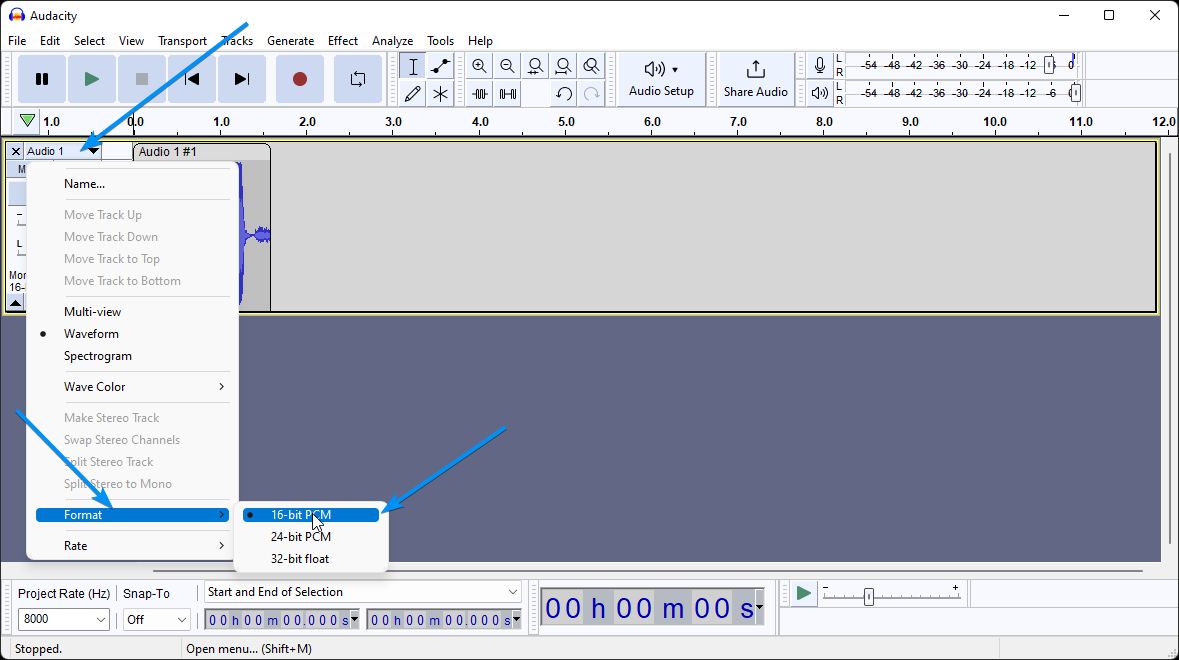
Exporting and saving the file
Go to FILE menu -> EXPORT -> EXPORT AS WAV
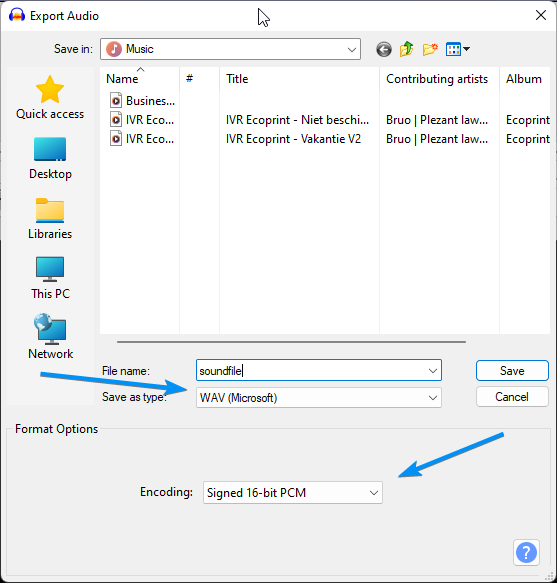
File name: name for your sound file
Save as type: WAV (Microsoft)
Econding: Signed 16-bit PCM
Click SAVE. You are ready to upload your sound file on our extranet.



