Go to VIRTUAL PBX SETTINGS
Open your VIRTUAL PBX SETTINGS.
On the main screen you’ll see your available credit.
Available credit for your main account
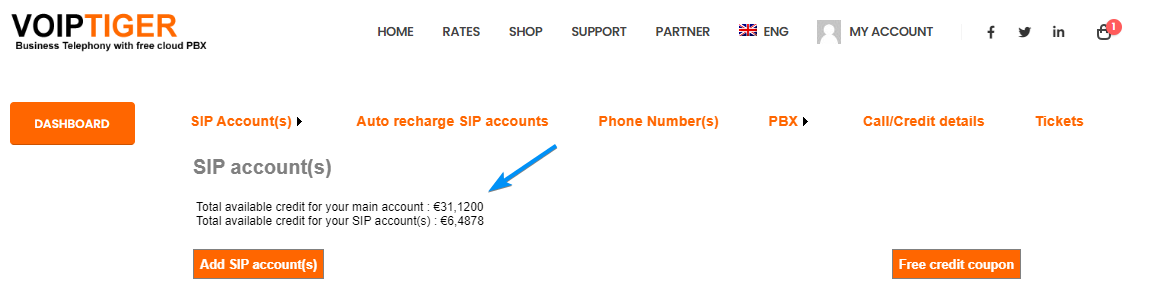
Credit on the main account is used for:
– purchasing numbers
– daily invoicing of numbers
– recharging SIP account call credit
Available credit for your SIP account(s)
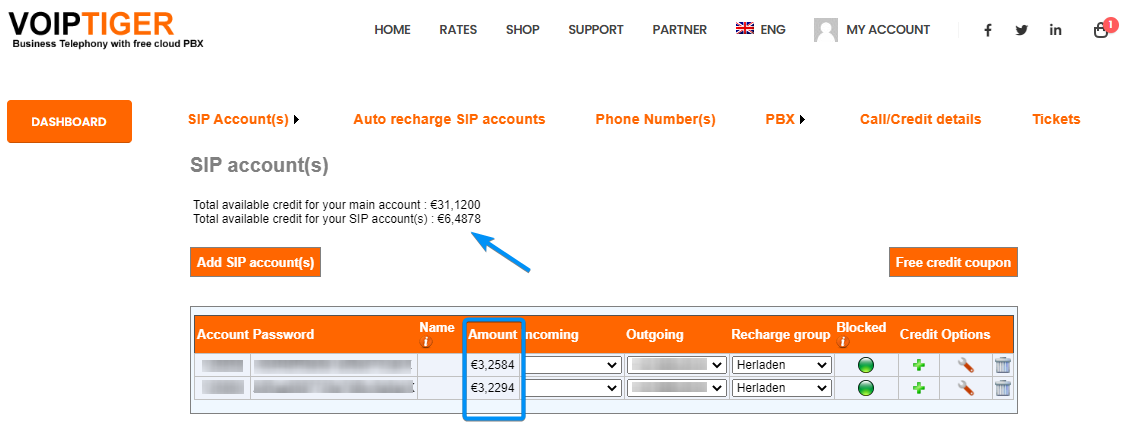
This shows the total credit that is currently available on all of your SIP accounts.
You need to add credit to your SIP accounts in order to make outbound calls.



