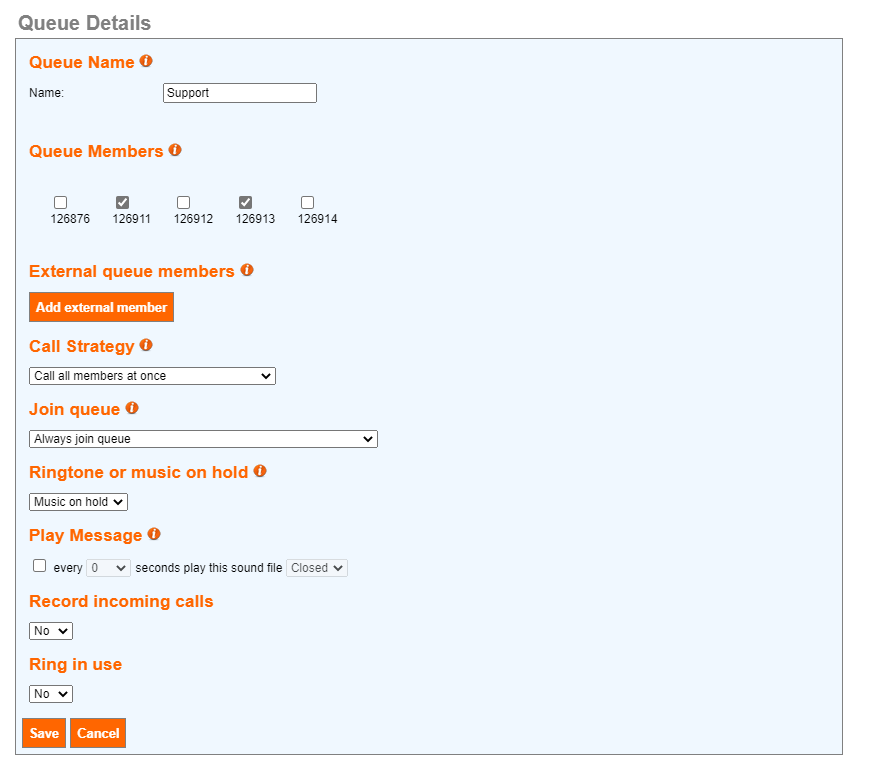Call queues make it possible to handle callers in an organized manner.
While callers are waiting in the queue they hear a message, music or a ringtone, until a member of the call queue becomes available and answers the caller.
Adding a call queue
In the PBX menu, click queue:
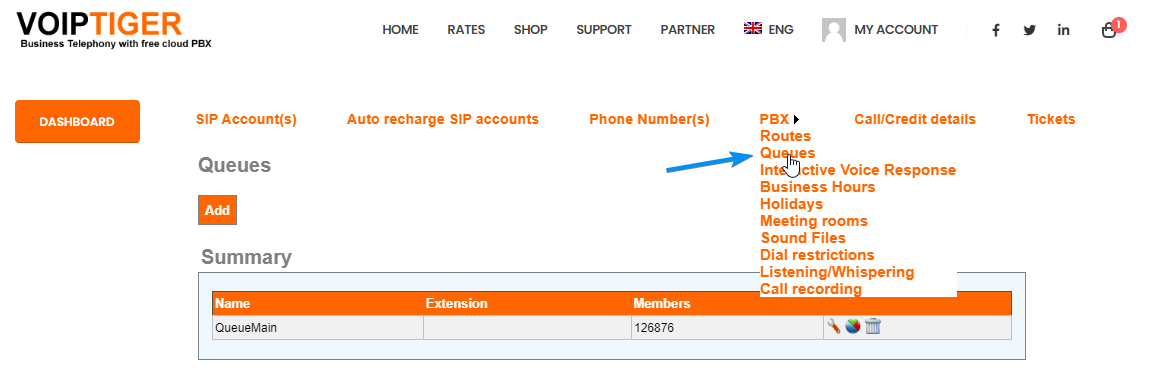
Enter a name for the queue and select the SIP account(s) that should be part of the call queue: