Using business hours you can define how to handle incoming calls depending on your business hours.
Adding routes
In order to use business hours you will need at least 2 routes:
– the first route will handle calls during business hours
– the second route will handle calls outside business hours
Example:
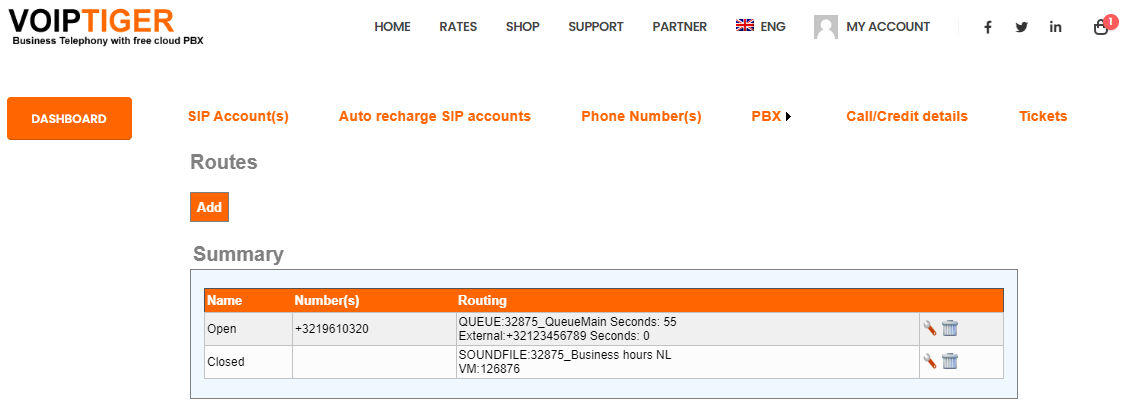
Route “Open” will handle calls during business hours:
When the number +3219610320 is called during business hours, a call queue rings , if no one picks up after 55 seconds the call is forwarded to +3212345678.
Route “Closed” will handle calls outside business hours:
When the number +3219610320 is called outside business hours, a sound file is played: “Hello, we are currently closed. Our offices are open from/till, please leave us a message”.
Configuring the business hours
In the PBX menu , choose Business Hours:
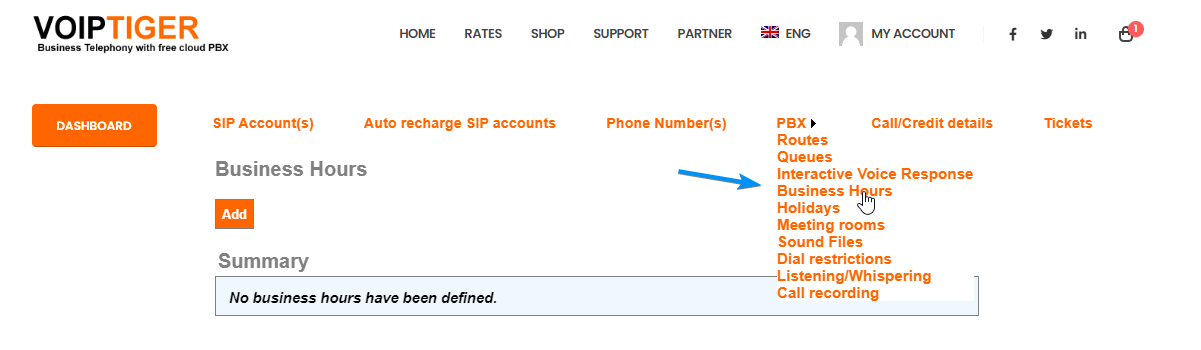
Then click add to add a new business hours entry.
In the below example we’ve defined the rules as follows:
Name: choose a friendly name
Time zone: select your timezone
On Monday, Thursday and Friday the company is “Open” from 09:00-12:00 and from 13:00-18:00.
During these times route “Open” will handle the calls. Outside those hours route “Closed” will handle the calls.
On Tuesday the company is Always available. This means that whole Tuesday route “Open” will handle the calls.
On Friday, Saturday and Sunday the company is closed. Calls will be handled by route “Closed”.
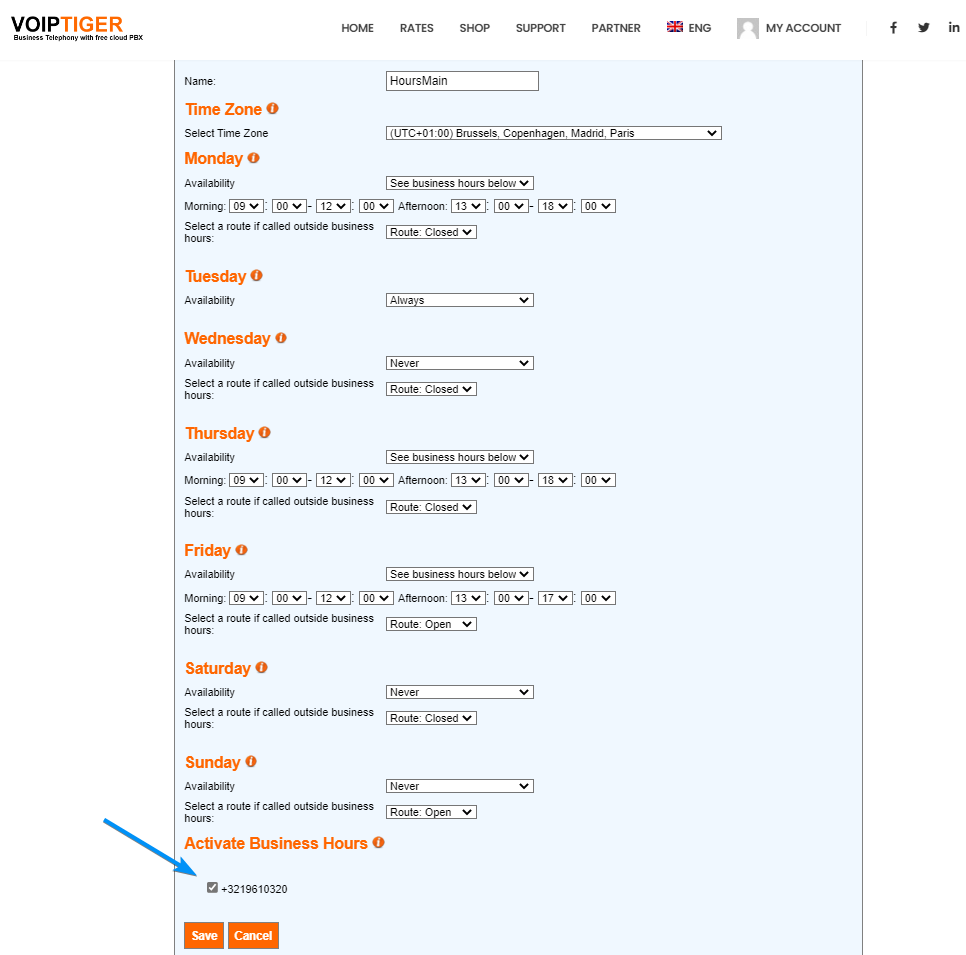
Before you press SAVE, Don’t forget to choose the incoming number to which the business hours should be applied under “Activate Business Hours”.
Normally this number should be the same as the one assigned to your “Open” route.



