Customer requirements
There 6 employees:
Sam: secretary
Hilde: support
Jos: support
Kim: marketing
Alain: marketing
Fred: marketing
Office is open on Monday till Friday from 09:00 – 12:30 and from 13:30 – 18:00.
During office hours callers should receive a welcome message:
“Welcome to Office, for our secretary press 1, for support press 2 and for marketing press 3”
When pressing 1, ring the secretary. If no response within 20 seconds, redirect call to the support group.
When pressing 2, ring all members of the support group simultaneously.
When pressing 3, ring all members of the marketing group simultaneously. If no response within 20 seconds, redirect call to the support group.
When office is closed the caller should receive the message:
“We are currently closed. Our office is open on Monday till Friday from 09:00 – 12:30 and from 13:30 – 18:00. Pleas leave a message and we’ll call you back during office hours.”
These voicemail message should be sent to Sam’s email : sam@office.com
Configuration
Add or port telephone number(s)
In order to receive calls you need a phone number. See, add or port telephone number(s).
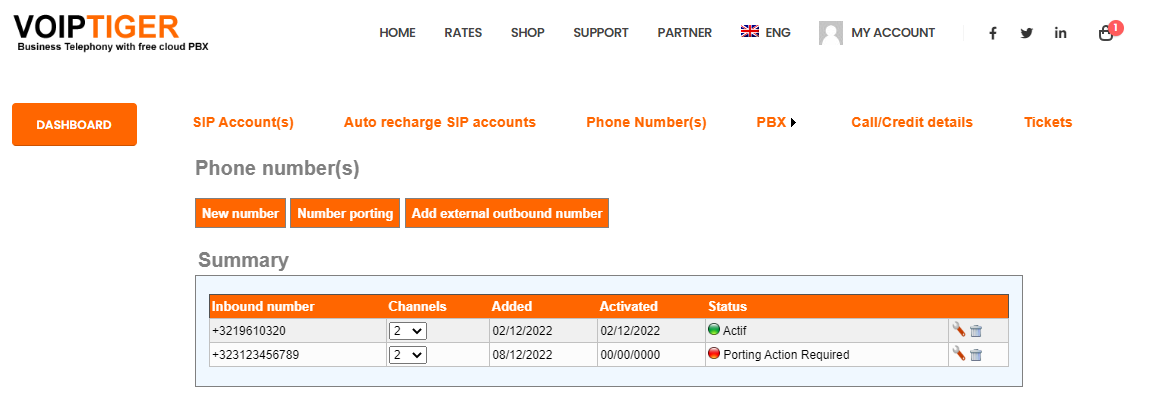
Create a SIP account for each employee
Add 5 additional SIP accounts. See, adding SIP accounts.
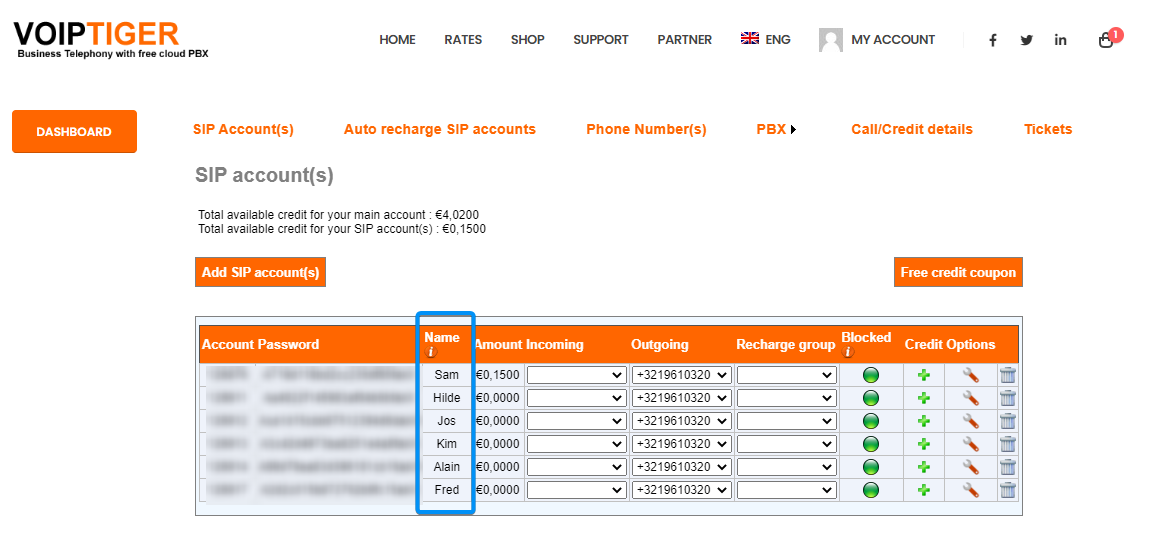
Create a call queue for each employee group
Add 3 call queue’s. See, adding call queue’s.
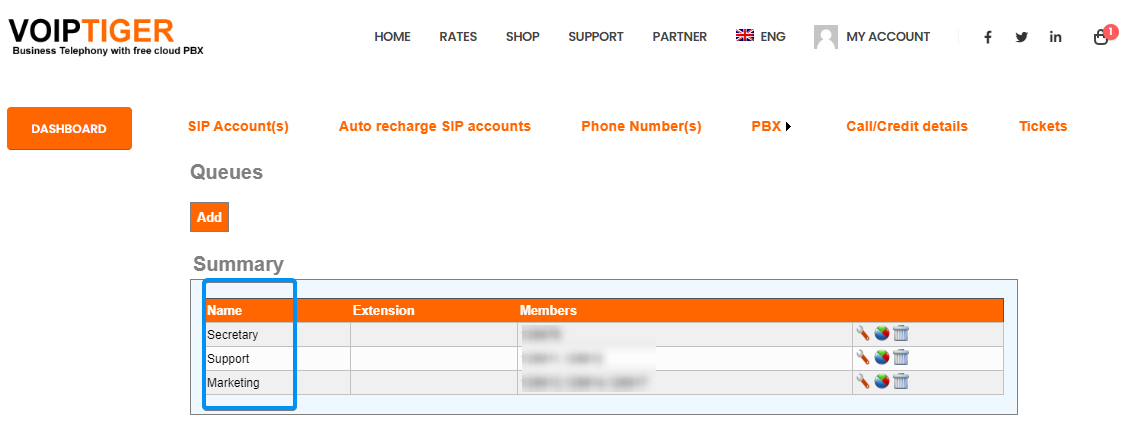
Sound files
Record and add your sound files.
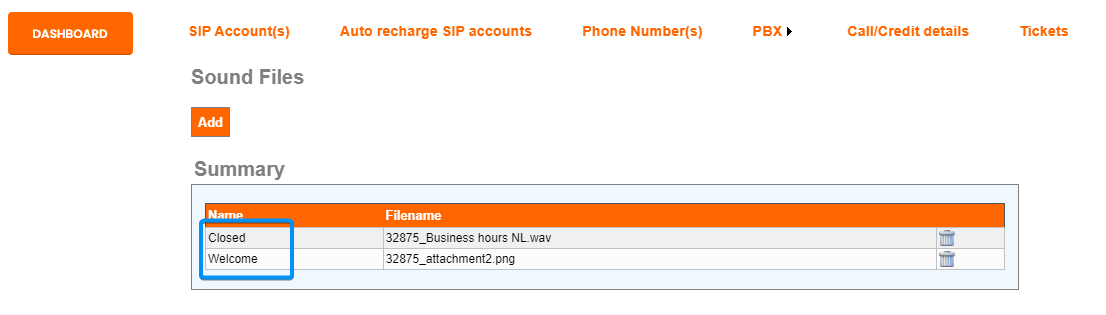
Adding the routes for the IVR
Before creating the IVR you need to create the 3 routes for the menu options.
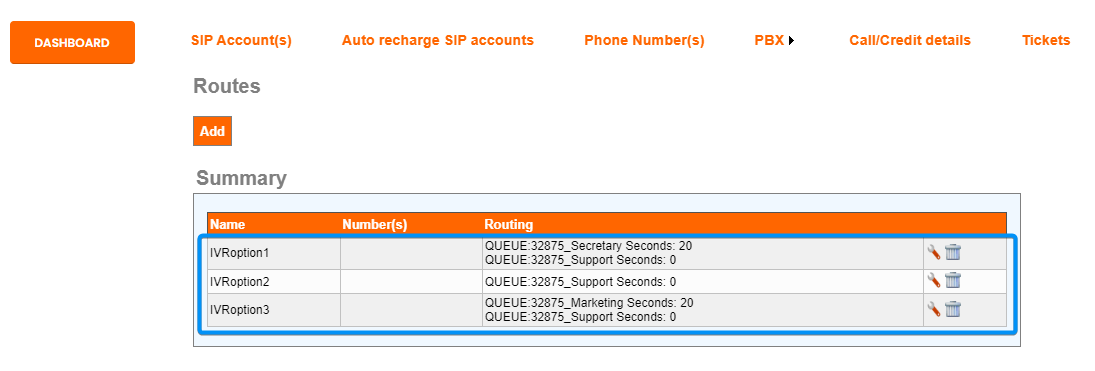
Create the IVR
Choose the sound file Welcome and select the route for each menu option:
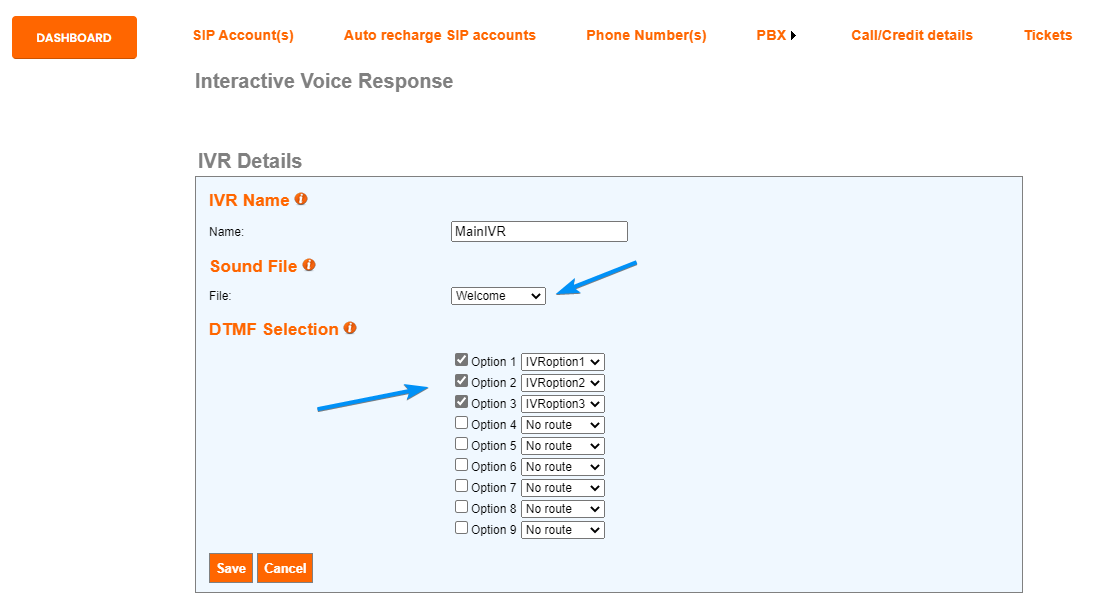
Adding the main routes
Now you’ll need to add routes that will handle calls during and outside business hours:
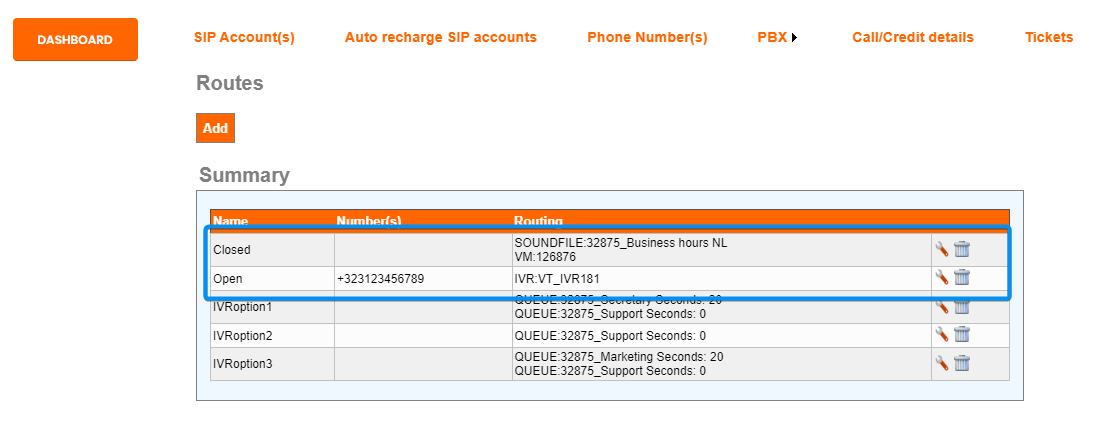
Setting up the business hours
Set the business hours for Monday as shown and do the same for the other working days.
More information about business hours.
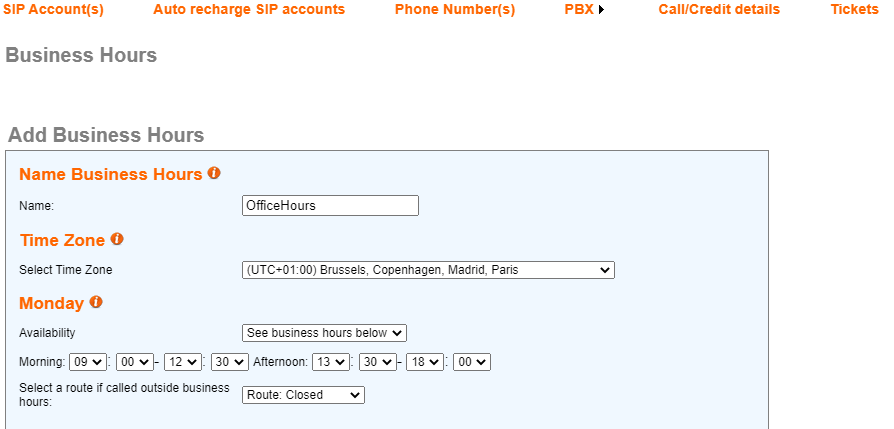
For non working days set as follows:
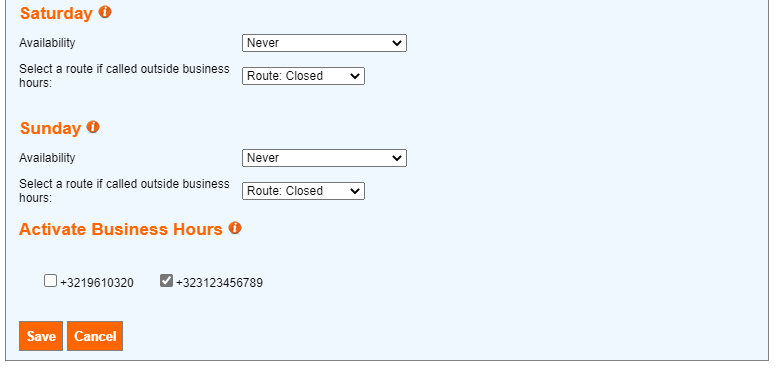
Don’t forget to choose the main number (+323123456789) before pressing SAVE.
Enable the voicemail to email
Set the voicemail settings for Sam’s SIP account:
More information on setting SIP account options.
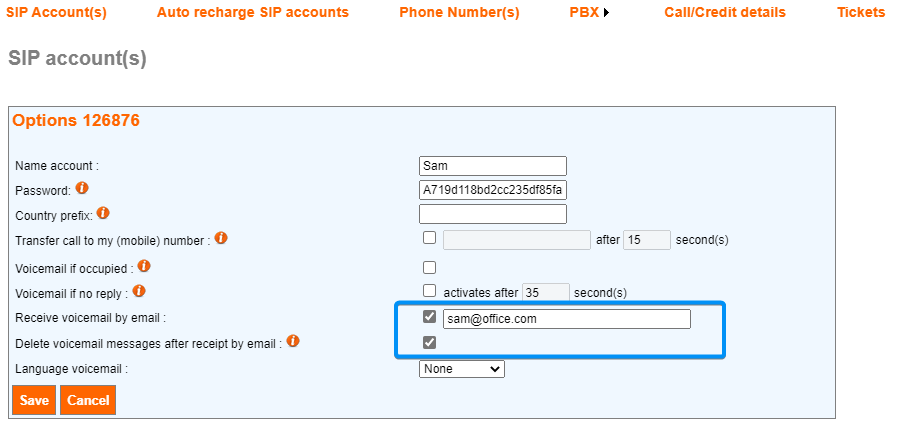
Ready to accept calls according to the requirements.



